CMS Mobile Viewer_6271
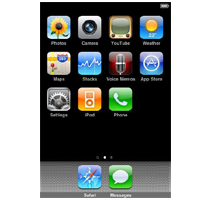
Features
Specification
| Brand Model | CMS Mobile Viewer_6271 | ||||
|---|---|---|---|---|---|
| Playback Controls | Play - begins or resumes playback Pause - interrupts playback until play button is pressed Stop - ends playback Fast Forward - controls playback speed; 1/4X, 1/2X, 2x, 4x Next Frame - After pausing video, switch to single screen view and then press Next Frame to resume playback one frame at a time |
||||
| Snapshot | Take up to 10 still images from selected camera (highlighted in red). Operates exactly as the Snapshot feature in Live View described on Page 18 of this manual | ||||
| Display Mode | Choose the number of cameras you wish to view at once | ||||
| Backup Stamps | Allow you to select a segment of a video recording to save to backup. Start - Sets the beginning of the segment End - Sets the endpoint of the video segment Erase - Deletes the beginning or endpoint. Backup - Saves the video segment to a computer drive |
||||
| Playback Timeline | Shows the time and duration of video records. It is divided into 24-hour segments | ||||
| Playback Progress Bar | Shows the progress through the video playback. It can be clicked and dragged to a specific place on the timeline. Clicking on the bar will show the precise time of its current location. Right-clicking on the triangle at the top of the bar will change the scale of the timeline to show segments of an hour |
||||